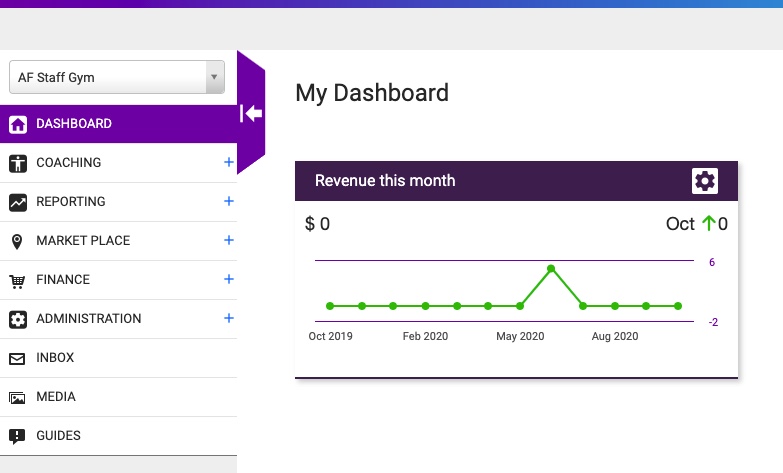Once the gym has been setup in the Fitbox system, an invitation email will be sent to the nominated email to activate the account. Select the activation link.
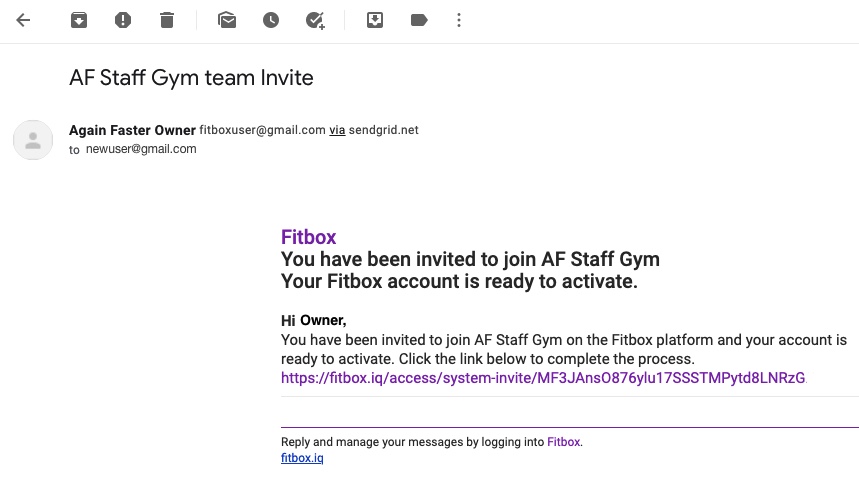
After selecting the activation link it will prompt to setup a password.
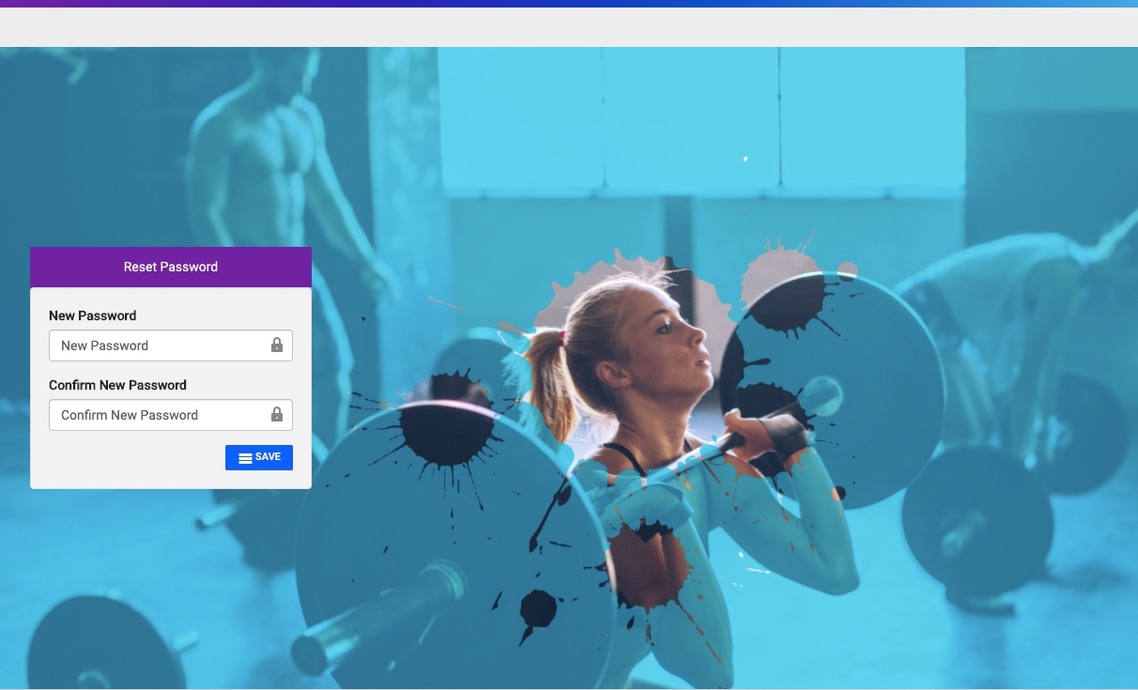
After setting up a password the system will direct the user to login with using the email which was initially specified for the activation email.
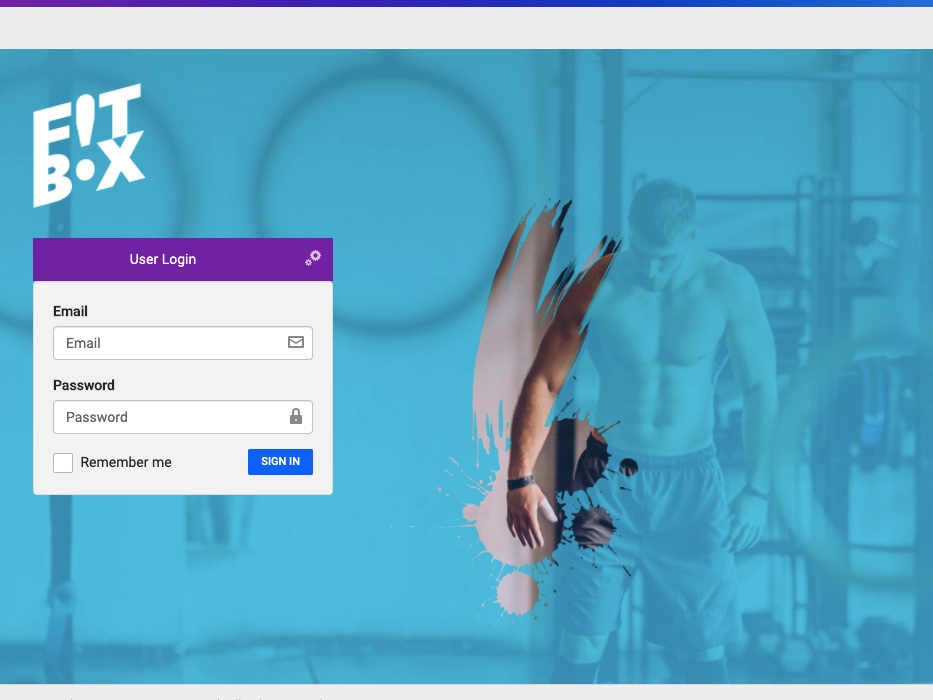
The first time which the account is signed into, an End User Licence Agreement will popup which can be printed or read on screen. After agreeing to the terms and conditions simply select "I Agree" to proceed to the Dashboard.
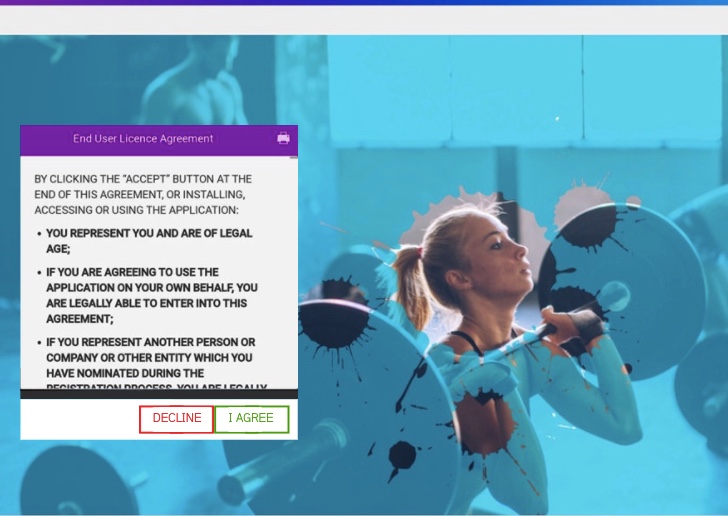
Once the Agreement has been accepted, the Fitbox System will log the user into the Dashboard with the gym's personal data.