The following article will walk you through how to apply the membership Products you've created as Subscriptions to your Members.
Navigate to the Finance module and select the Subscriptions tab.

This page will be blank when you are first setting yourself up, but otherwise will be where you can view the different Subscriptions of your Members.
Select Add New to create a new Subscription.
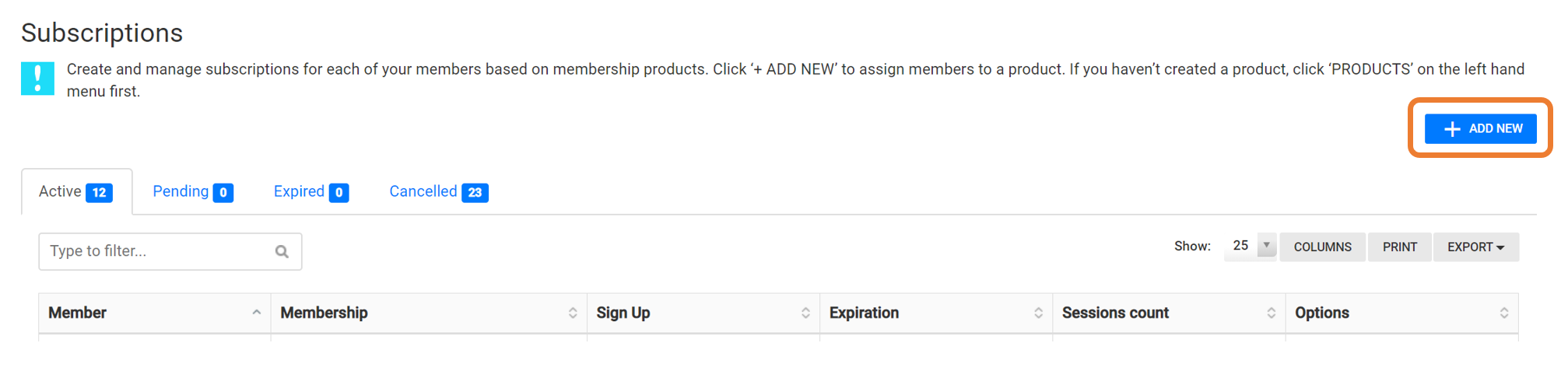
The Create Subscription page will appear. Here you can select the relevant Member, type of membership Product, adjust the payments (if you want them to differ from the default and set the Billing start date.
Once you've added the details you want, select Save.
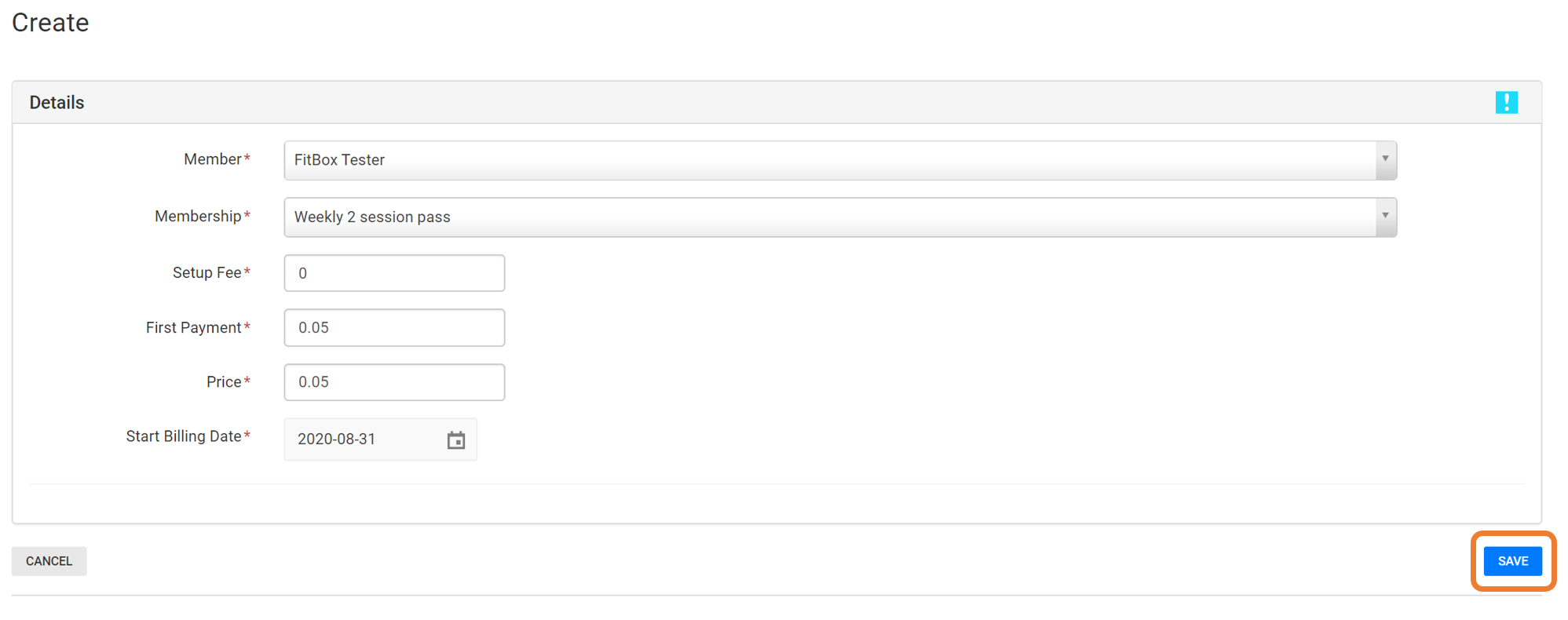
The newly created subscription will now appear in the list. If you happen to have made a mistake, you can easily cancel that Subscription by clicking on the x button.


