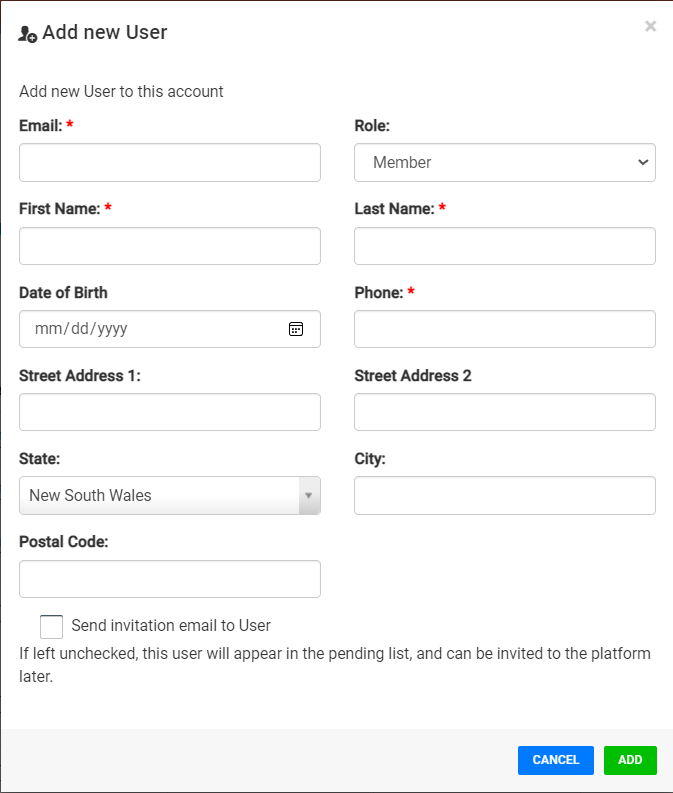It may be necessary to add other Staff to Fitbox before setting up classes.
To do this go to Administration > Users. On the top right-hand side of the Members page, select + Add User.
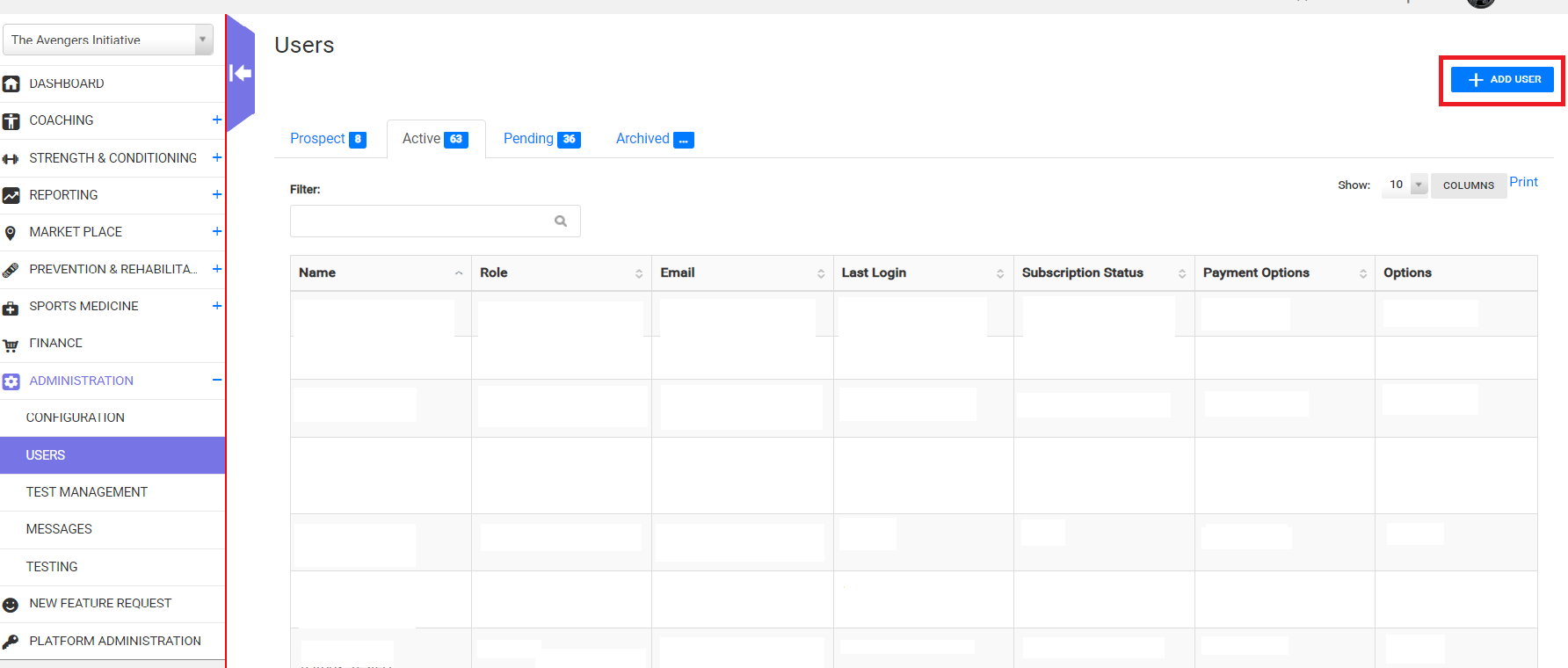
Once Add User is selected, the following form will be displayed. Fill out their details ensuring that the correct role is selected. Near the end of the form, select "Send invitation email to user" with a custom message if preferred. Once Add is selected the system will then send the user an invitation to join Fitbox.