The following article will walk you through where to view the Transactions associated with the Subscriptions for your members.
Open the Finance module and select Transactions.
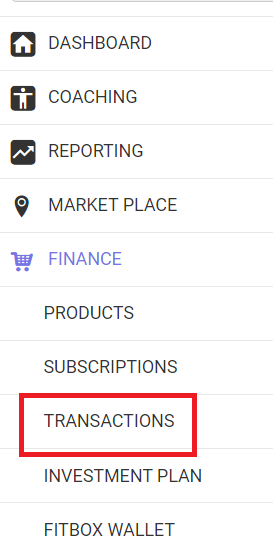
You'll land on a page showing Failed Transactions. For a deep dive on Failed Transactions see here.
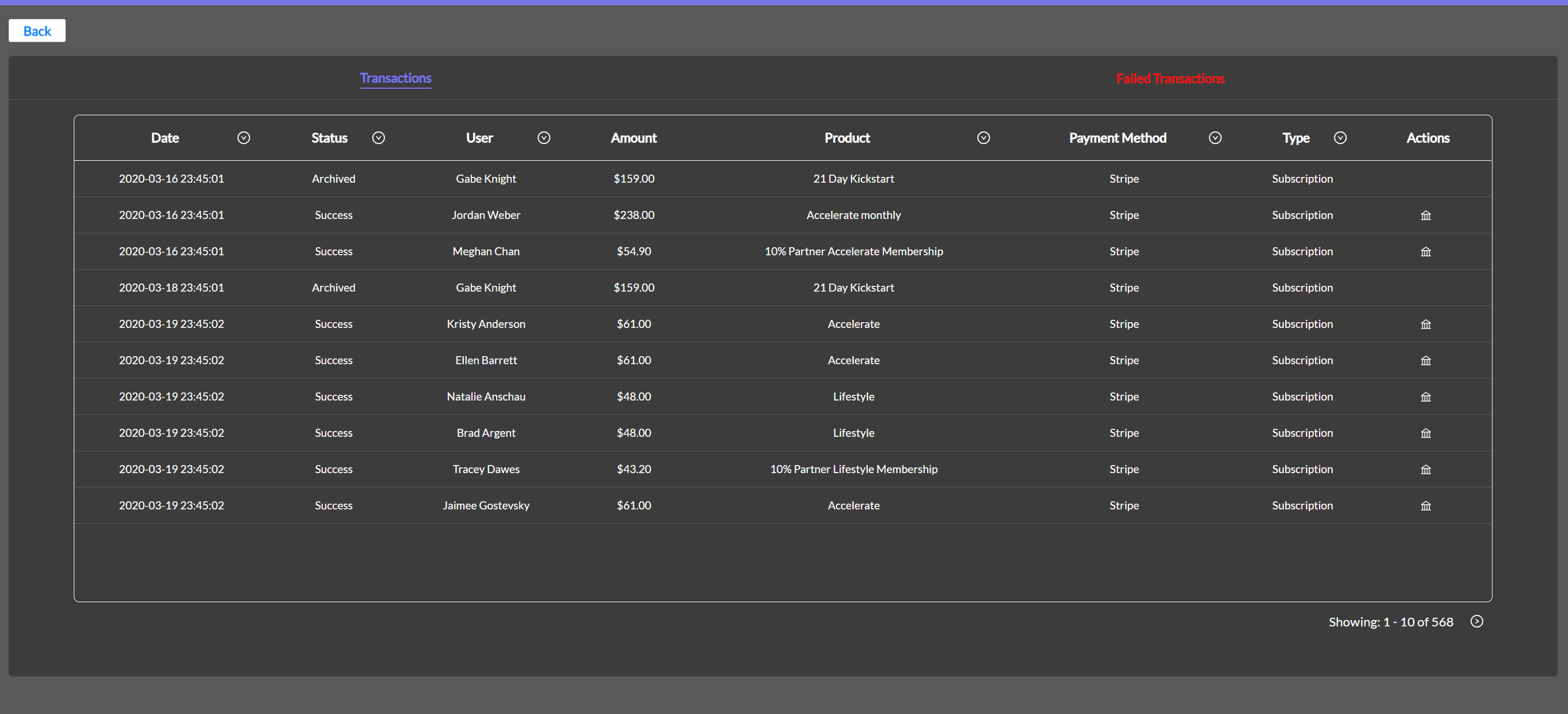
Each of the tabs will show Transactions in the different status. You can search in each of the tabs to check on a specific Transaction by Member name.
Success = Payment has been processed successfully and is either in your Stripe account ready to be paid out or has been paid out.
Refund = Any payments that you have refunded
Pending = Payments or Invoices (e.g. Investment plan) that are waiting to be processed
Archive = Any Transactions you have archived e.g. Failed payments you will not be retrying
Processing = Payments that are currently being processed by Stripe.
If you have any queries about a transaction, please contact support@fitboxcorp.com or log a ticket via fitbox wallet and open new ticket.

