Groups in FitBox can be used for a number of purposes e.g. sending messages or emails to all or certain members.
To create a group, navigate to the Admin module and select Configuration.
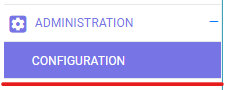
In the Configuration tab select Groups.
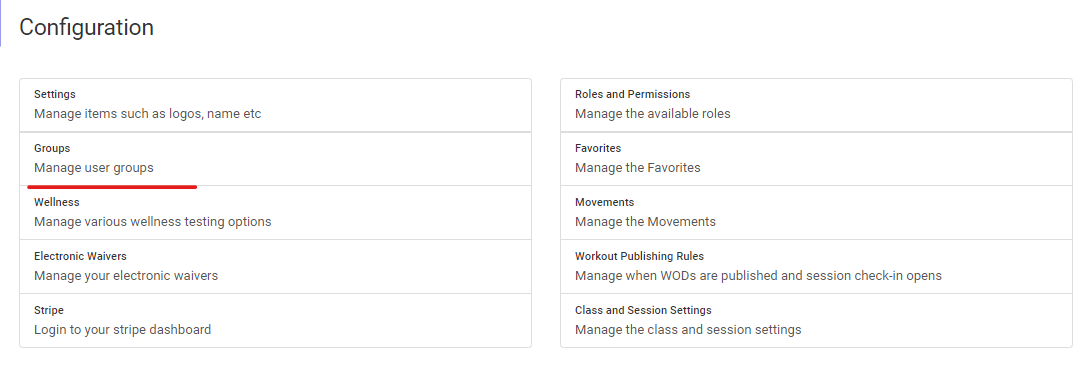
Next select Create a Group.
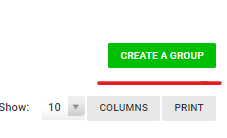
From here enter the Group details and select the members you wish to add manually (you can multi select if members). You can also skip adding users and just attached the Group to a Product. The members under a membership which is associated on a Group will automatically be added as group members.
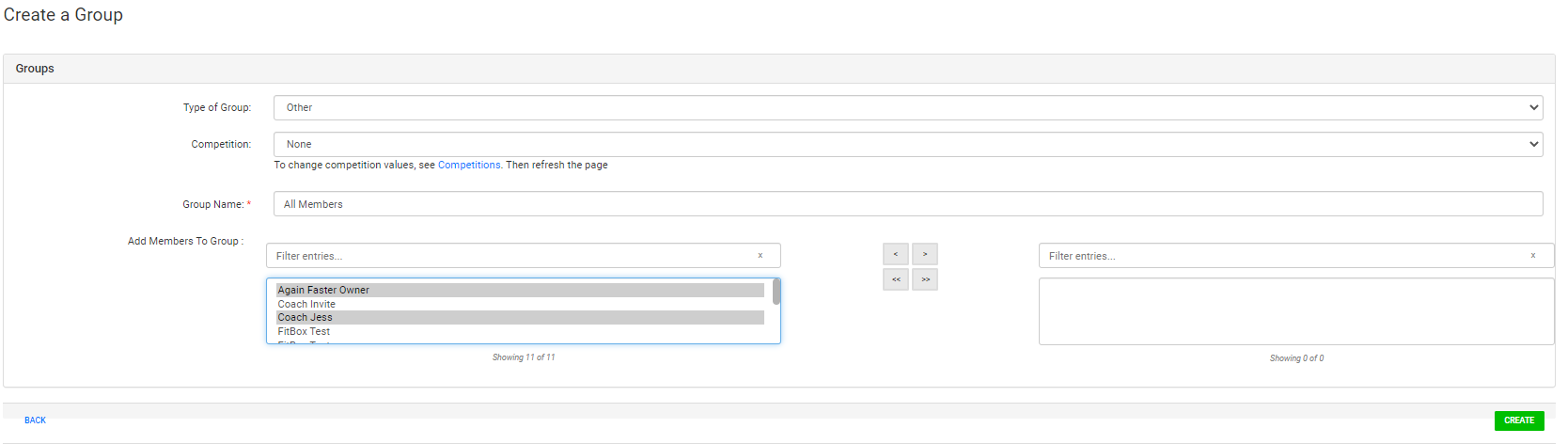
Note: to add or remove all members to or from the group use the double arrows.

Once you have finished making your Group, click Create to save.

