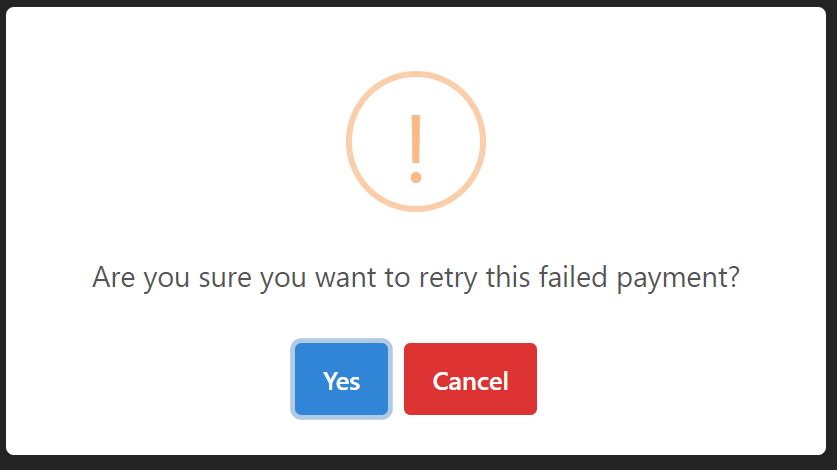The following will take you through where to find failed transactions and how to re-run them.
To view the failed transactions, navigate to the Finance module and select the Transactions tab.
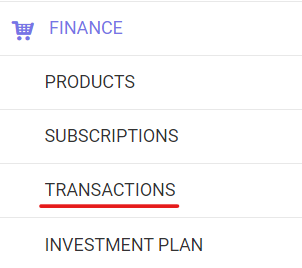
Click on the Failed Transactions tab to filter to only Failed Transactions, where you'll see a list of the member subscription billings that have failed.
Note: where the error appears as; 'You passed an empty string for 'customer'. We assume empty values are an attempt to unset a parameter; however 'customer' cannot be unset. You should remove 'customer' from your request or supply a non-empty value.' This means that the member has not entered their payment details, get them to add their details by following this article.
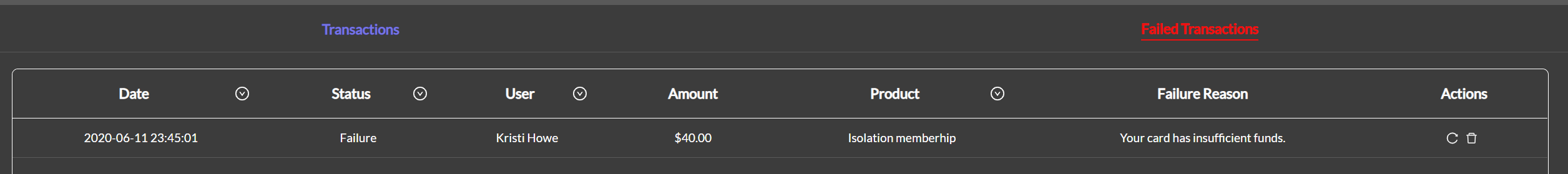
Once you are ready to try processing the payment again (i.e. once the member has added their payment details or put money into their account), select the retry button on the relevant transaction. This will send a request to Stripe to retry billing that member.